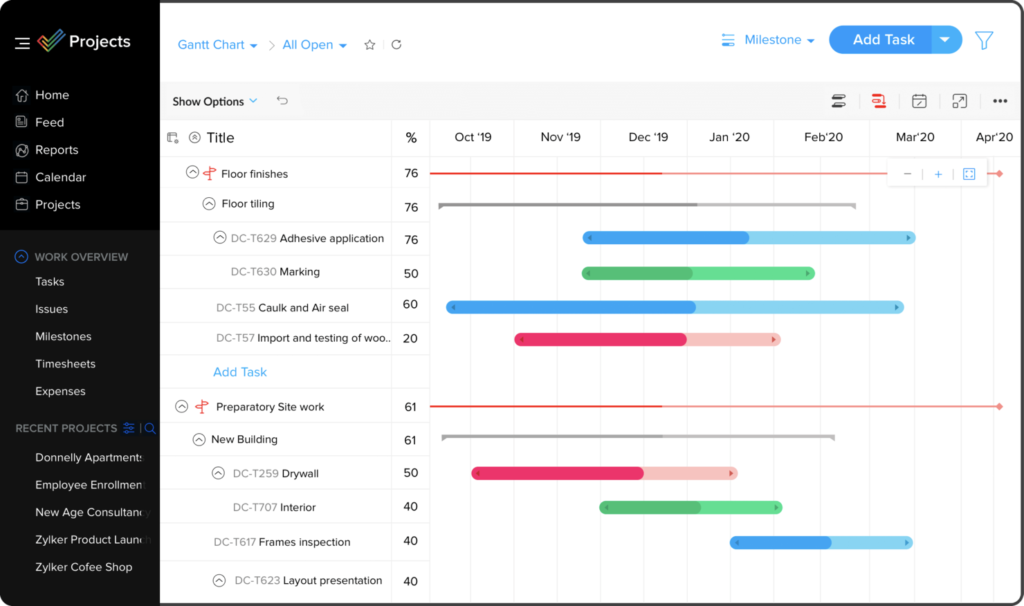Project management software can transform how teams work together. It helps keep projects on track and within budget.
Finding the right project management tool is crucial. With countless options available, it can be tough to choose the best one. Some software focuses on task management, while others offer robust collaboration features. The right tool can streamline workflows, improve communication, and boost productivity.
But not all software is created equal. Each one has unique strengths and weaknesses. This blog post will explore some of the world’s best project management software. We’ll look at their features, benefits, and what makes them stand out. So, whether you manage a small team or a large enterprise, this guide will help you find the perfect tool for your needs.
Trello
Trello is a popular project management tool known for its simplicity and visual approach. It uses boards, lists, and cards to help teams organize tasks and projects. Trello’s user-friendly interface makes it easy for anyone to get started.
Key Features
Trello offers several key features that make it a favorite among project managers:
- Boards: Create boards for different projects or teams.
- Lists: Use lists to organize tasks within a board.
- Cards: Add cards for individual tasks, which can be moved between lists.
- Labels: Color-coded labels help categorize tasks.
- Due Dates: Set deadlines for tasks to keep projects on track.
- Attachments: Attach files directly to cards for easy access.
- Comments: Use comments to communicate with team members.
- Integrations: Connect Trello with other tools like Slack, Google Drive, and more.
Pros And Cons
| Pros | Cons |
|---|---|
|
|
Trello stands out for its simplicity and visual approach. It’s great for small teams and straightforward projects. Its ease of use and flexibility make it a go-to tool for many.
Asana
Asana is a popular project management tool. It helps teams stay organized. Many businesses use Asana to track their work. It is known for its user-friendly interface. Now, let’s dive into its key features.
Key Features
Asana offers a variety of features. These help in project management.
- Task Management: Create and assign tasks easily.
- Project Timelines: Visualize project progress with timelines.
- Collaboration: Share files and comments with team members.
- Customizable Workflows: Adapt workflows to fit your needs.
- Integrations: Connect with other tools like Slack and Google Drive.
- Reporting: Generate detailed reports on project status.
Pros And Cons
Asana has its advantages and disadvantages. Here are some of them.
Pros:
- Easy to use interface.
- Strong collaboration features.
- Customizable workflows.
- Excellent integration with other tools.
Cons:
- Can be expensive for small teams.
- Some features may be overwhelming for new users.
Monday.com
Monday.com is a popular project management software known for its user-friendly interface. It offers a versatile platform to manage tasks, projects, and team collaborations. Designed to be intuitive, it helps teams stay organized and work efficiently.
Key Features
Monday.com offers a variety of features to enhance project management:
- Customizable Workflows: Tailor workflows to meet your team’s needs.
- Visual Project Tracking: Use boards to see project progress at a glance.
- Automations: Automate routine tasks to save time.
- Integrations: Connect with tools like Slack, Google Drive, and more.
- Collaboration Tools: Share files and communicate with team members easily.
Pros And Cons
Like any software, Monday.com has its strengths and weaknesses:
Pros:
- Easy to use: Simple interface suitable for all skill levels.
- Highly customizable: Adapt to different project needs.
- Strong collaboration: Enhance team communication and file sharing.
- Excellent support: Responsive customer service team.
Cons:
- Cost: Can be expensive for smaller teams.
- Learning curve: Some advanced features may take time to master.
- Mobile app limitations: Less functionality compared to the desktop version.
Jira
Jira is a popular project management tool that helps teams plan, track, and manage projects. It is widely used by software development teams, but it is also suitable for other types of projects.
Key Features
Jira offers several key features that make it a preferred choice for many teams:
- Agile Boards: Supports Scrum and Kanban boards for better workflow management.
- Customizable Workflows: Allows teams to create workflows that fit their specific needs.
- Advanced Reporting: Provides detailed reports to track project progress and team performance.
- Integration: Easily integrates with other tools like Confluence, Bitbucket, and Slack.
- Automation: Automates repetitive tasks to save time and reduce errors.
- Permissions: Offers granular permission settings to control access and security.
Pros And Cons
Like any software, Jira has its strengths and weaknesses. Here is a balanced view:
| Pros | Cons |
|---|---|
|
|
Clickup
ClickUp is a versatile project management software that caters to different industries. Known for its customizable features and user-friendly interface, ClickUp helps teams streamline their workflows. It’s a popular choice for businesses of all sizes seeking to enhance productivity.
Key Features
ClickUp offers a wide array of features designed to support project management needs:
- Task Management: Easily create, assign, and track tasks.
- Time Tracking: Monitor the time spent on various tasks and projects.
- Customizable Views: Choose between list, board, calendar, and more.
- Integrations: Seamlessly integrate with tools like Slack, Google Drive, and Trello.
- Templates: Use pre-designed templates to quickly set up new projects.
- Automation: Automate repetitive tasks to save time.
- Collaboration: Utilize comments, mentions, and real-time editing for teamwork.
Pros And Cons
Understanding the pros and cons of ClickUp can help you decide if it’s the right tool for your team:
| Pros | Cons |
|---|---|
|
|

Smartsheet
Smartsheet is a powerful project management software. It combines spreadsheets with advanced project management features. This tool is suitable for teams of all sizes. Smartsheet helps in organizing tasks, tracking progress, and collaborating efficiently.
Key Features
Smartsheet offers a variety of features. It has customizable templates for different projects. Users can create Gantt charts to visualize timelines. The software supports task assignments and due dates. Real-time collaboration is possible with shared sheets. Automated workflows reduce manual efforts. Integration with other tools like Google Drive is available. Smartsheet also provides detailed reports and dashboards.
Pros And Cons
Smartsheet has many advantages. It is user-friendly and easy to learn. The interface is familiar to spreadsheet users. Customization options are extensive. Collaboration features enhance teamwork. Automation saves time on repetitive tasks.
There are some drawbacks too. Advanced features can be costly. Some users find it less flexible than other tools. The mobile app lacks some desktop features. Customer support responses can sometimes be slow.
Choosing The Right Software
Choosing the right project management software can transform your workflow. It helps streamline tasks, improve communication, and boost productivity. But with so many options available, how do you decide which one is best for you? This section will guide you through the process of selecting the perfect software for your needs.
Assessing Your Needs
Before picking software, understand your project’s specific requirements. Do you need task management, time tracking, or team collaboration tools? List your must-have features. Consider the size of your team. A small team might need simpler tools, while larger teams might require advanced features. Understand the workflow of your projects. This helps in finding software that fits your style.
Budget Considerations
Budget is a crucial factor. Look at the cost of the software. Does it offer a free trial? Some tools have free versions with limited features. Check if the software fits within your budget. Consider the long-term costs. Some tools require monthly or yearly subscriptions. Ensure you can afford it over time.


Frequently Asked Questions
What Is Project Management Software?
Project management software helps teams plan, execute, and track projects. It centralizes tasks, schedules, and resources, ensuring efficient workflow.
Why Use Project Management Tools?
Project management tools improve collaboration, organization, and productivity. They provide real-time updates, streamline processes, and help meet deadlines.
How To Choose The Best Project Management Software?
Consider features, user-friendliness, integrations, and cost. Read reviews and test free trials to find the best fit.
Can Small Businesses Benefit From Project Management Software?
Yes, small businesses can greatly benefit. It improves task management, team collaboration, and project tracking, leading to increased efficiency.
Conclusion
Choosing the right project management software can transform your business. With the best tools, teams work smarter and projects finish on time. Analyze your needs and compare features. Pick software that fits your budget and team size. Effective project management ensures success and growth.
Start today, and watch productivity soar.