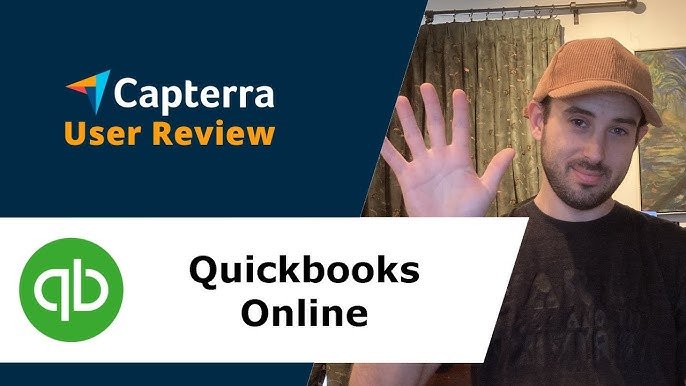Accounting software is essential for businesses. QuickBooks is a popular choice.
In today’s fast-paced business world, managing finances efficiently is crucial. QuickBooks stands out as one of the best accounting software options. It offers a range of features to streamline your accounting processes. From tracking expenses to managing invoices, QuickBooks simplifies financial tasks.
This review will explore why QuickBooks is highly regarded in the accounting world. Whether you’re a small business owner or an accountant, understanding its benefits can help you make an informed choice. Keep reading to discover how QuickBooks can enhance your financial management and boost productivity.
Key Features
QuickBooks is one of the most popular accounting software solutions available today. It is known for its user-friendly interface and powerful features. Below, we explore the key features of QuickBooks that make it a top choice for businesses of all sizes.
Invoicing And Payments
QuickBooks makes invoicing simple and efficient. You can create customized invoices with your company logo and send them directly to clients. It also supports multiple currencies, which is great for international businesses. Additionally, you can set up recurring invoices for regular clients. QuickBooks tracks invoice status and sends payment reminders automatically.
- Customizable invoices
- Support for multiple currencies
- Recurring invoice setup
- Automatic payment reminders
Expense Tracking
Keeping track of expenses is crucial for any business. QuickBooks makes it easy to record and categorize expenses. You can connect your bank accounts and credit cards to the software for automatic transaction updates. QuickBooks also allows you to attach receipts to expenses, ensuring that you have all necessary documentation in one place. You can generate detailed expense reports to analyze spending patterns.
- Automatic bank and credit card transaction updates
- Expense categorization
- Receipt attachment
- Detailed expense reports
Payroll Management
Managing payroll can be complex, but QuickBooks simplifies the process. You can calculate and run payroll automatically. The software calculates taxes and deductions, ensuring accuracy. QuickBooks also handles direct deposits, making it convenient for your employees. It generates payroll reports, helping you stay compliant with tax regulations.
- Automatic payroll calculations
- Tax and deduction calculations
- Direct deposit support
- Compliance with tax regulations
User Interface
QuickBooks is renowned for its intuitive user interface. The software is designed to be user-friendly, ensuring that even non-accountants can navigate it with ease. The layout is clean, organized, and visually appealing, which makes managing finances less daunting.
Ease Of Use
QuickBooks prides itself on its ease of use. The software is easy to set up. Users can follow simple on-screen instructions to get started. The menu layout is straightforward. Users can find what they need without hassle.
There are helpful tooltips. These provide guidance for new users. The software also offers tutorials and support. This ensures users can learn at their own pace.
Dashboard Overview
The QuickBooks dashboard is a standout feature. It offers a clear overview of your financial health. Users can see key metrics at a glance.
Here is what you can expect on the dashboard:
- Income and Expenses: Track your income and expenses easily.
- Profit and Loss: View profit and loss statements quickly.
- Bank Accounts: Monitor balances of linked bank accounts.
- Invoices: See pending and paid invoices.
- Tasks: Track important tasks and reminders.
Each section on the dashboard is interactive. Users can click for more detailed reports. This helps in making informed decisions.
The visual representation is easy to understand. Graphs and charts make data interpretation simpler. This feature is especially useful for small business owners.
Pricing Plans
QuickBooks is a popular choice for accounting software. Its pricing plans cater to different business needs. Whether you run a small business or a large enterprise, QuickBooks has a plan for you. Let’s explore the various pricing plans available.
Basic Plan
The Basic Plan is ideal for small businesses or startups. It offers essential features to manage your finances. You can track income and expenses, create and send invoices, and manage accounts payable. This plan is affordable, making it accessible for businesses on a tight budget.
Premium Plan
The Premium Plan is suited for growing businesses. It includes all features of the Basic Plan. Additionally, you get advanced reporting, inventory management, and project tracking. This plan supports multiple users, which is great for team collaboration.
Enterprise Plan
The Enterprise Plan is designed for large businesses. It provides all features of the Premium Plan. Plus, you get advanced user permissions, batch invoicing, and enhanced customizability. This plan also offers priority support and dedicated account managers.
Integration Options
QuickBooks is a popular accounting software with many integration options. These integrations make it easy to connect with other tools and services. This section will cover Third-Party Apps and Banking Integration.
Third-party Apps
QuickBooks supports a wide range of third-party apps. These apps help in extending its functionality. You can find apps for various needs:
- Payroll management
- Inventory tracking
- Time tracking
- CRM (Customer Relationship Management)
These apps integrate seamlessly with QuickBooks. This saves time and reduces errors. Some popular third-party apps include:
- Gusto for payroll
- Shopify for e-commerce
- TSheets for time tracking
- HubSpot for CRM
To find the right app, visit the QuickBooks App Store. There, you can search by category or business need. This makes it easy to enhance your QuickBooks experience.
Banking Integration
QuickBooks offers robust banking integration features. You can connect your bank accounts directly to QuickBooks. This allows for automatic transaction updates. This ensures your financial data is always current.
Key benefits of banking integration include:
- Automatic transaction imports
- Bank reconciliation
- Expense tracking
Connecting your bank accounts is simple. Follow these steps:
- Go to the Banking menu
- Click on Add Account
- Select your bank from the list
- Enter your bank login details
- Authorize QuickBooks to access your account
Once connected, QuickBooks will fetch your transactions. This helps in keeping your books accurate and up-to-date.
Overall, QuickBooks’ integration options are designed to streamline your accounting processes. Whether using third-party apps or banking integration, QuickBooks makes managing finances easier.
Customer Support
The importance of customer support in accounting software cannot be overstated. QuickBooks is a top choice for many businesses because of its robust customer support. In this section, we will review the various aspects of QuickBooks customer support.
Support Channels
QuickBooks offers multiple support channels to assist users. These include:
- Phone Support: Available for direct and immediate help.
- Email Support: For detailed queries and responses.
- Live Chat: Quick resolutions for common issues.
- Community Forums: Engaging with other users for shared solutions.
- Knowledge Base: A comprehensive library of articles and guides.
Response Time
Response time is a crucial factor in customer support. QuickBooks aims to provide timely assistance through all channels:
| Support Channel | Typical Response Time |
|---|---|
| Phone Support | Within 5 minutes |
| Email Support | Within 24 hours |
| Live Chat | Instant |
| Community Forums | Varies |
| Knowledge Base | Immediate |
Phone support and live chat provide the fastest responses. Email support is ideal for more complex queries. The community forums and knowledge base are useful for self-help and peer support.
QuickBooks ensures that users have access to help when needed. This is a key reason for its popularity among businesses.
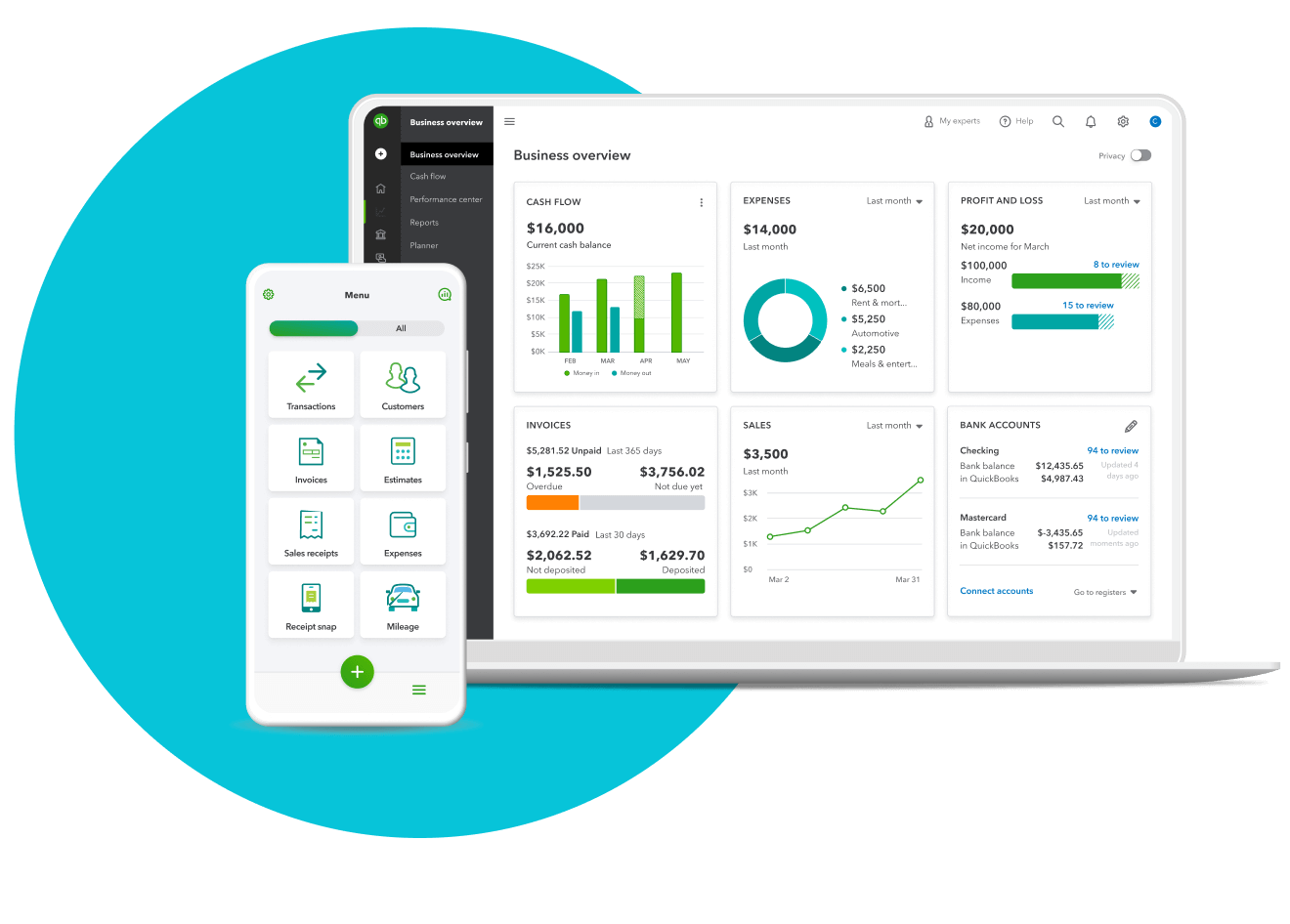
Credit: quickbooks.intuit.com
Pros And Cons
Choosing the right accounting software can be challenging. QuickBooks is a popular choice for many businesses. But like all tools, it comes with its own set of pros and cons. Understanding these can help you decide if QuickBooks is the right fit for you.
Advantages
QuickBooks offers a range of benefits. It is user-friendly, making it easy for beginners. The interface is intuitive and simple to navigate.
Another advantage is its strong integration capability. QuickBooks connects with many third-party apps. This allows for seamless data transfer and synchronization.
QuickBooks also provides robust reporting features. You can generate various financial reports with ease. This helps in making informed business decisions.
Customer support is another plus. QuickBooks offers various support channels. This includes phone support, live chat, and a vast knowledge base.
Disadvantages
Despite its many advantages, QuickBooks has some drawbacks. The cost can be high for small businesses. Subscriptions can add up over time.
There is also a learning curve. While it is user-friendly, mastering all features takes time. Some users may find this frustrating.
Another downside is the occasional technical glitch. Users sometimes report bugs or slow performance. This can disrupt workflow.
Lastly, customer support, while good, can be slow at times. Response times may vary, leading to delays in resolving issues.
User Reviews
QuickBooks is a popular accounting software used by many businesses. User reviews provide valuable insights into its performance and usability. This section covers positive feedback and common complaints from QuickBooks users.
Positive Feedback
Many users appreciate QuickBooks for its ease of use and comprehensive features. Here are some key points:
- Simple interface: Easy for beginners.
- Automated tasks: Saves time on repetitive work.
- Comprehensive reports: Detailed financial insights.
- Cloud access: Work from anywhere.
- Integrations: Connects with other tools and services.
Users find the customer support helpful. They feel that QuickBooks makes accounting tasks easier. Many users note that it is suitable for small and medium-sized businesses.
Common Complaints
While QuickBooks has many fans, it is not without its faults. Here are some common complaints:
- Price: Some find the software expensive.
- Learning curve: It can be challenging for new users.
- Glitches: Occasional bugs and errors.
- Customer support: Mixed reviews on responsiveness.
- Updates: Frequent updates can be disruptive.
Some users mention that the software can be slow at times. Others report issues with integrating third-party apps. Despite these complaints, many users still find QuickBooks a valuable tool for their businesses.

Credit: www.youtube.com
Frequently Asked Questions
What Is Quickbooks Used For?
QuickBooks is used for managing business finances. It helps with invoicing, payroll, and expense tracking. It’s ideal for small and medium-sized businesses.
Is Quickbooks User-friendly?
Yes, QuickBooks is user-friendly. Its intuitive interface makes accounting tasks simple. Beginners and experienced users find it easy to navigate.
Can Quickbooks Handle Payroll?
Yes, QuickBooks can handle payroll. It automates salary calculations, tax deductions, and direct deposits. This simplifies payroll management for businesses.
Does Quickbooks Offer Customer Support?
Yes, QuickBooks offers customer support. Users can access help via phone, chat, or email. There are also online resources and tutorials available.
Conclusion
QuickBooks stands out as a solid choice for accounting software. It offers user-friendly features. Small businesses find it especially helpful. Tracking expenses and managing invoices become simple tasks. The software’s interface is easy to navigate. Customer support is reliable and accessible.
QuickBooks also integrates with various third-party apps. This flexibility enhances its functionality. Overall, QuickBooks provides value and efficiency. It’s a smart investment for business owners.